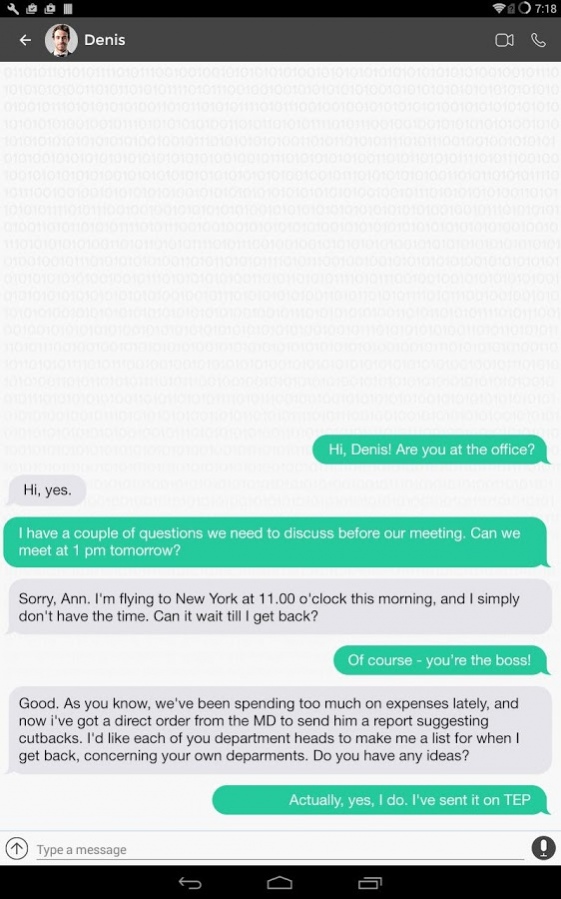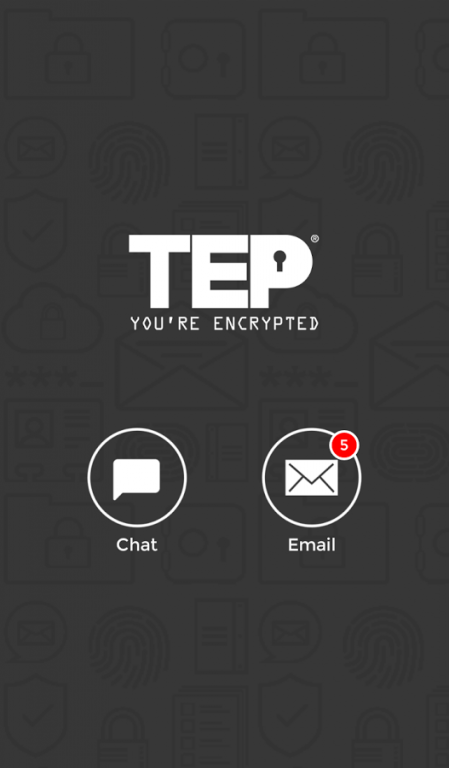TEP 1.1.53
Download
Free Version
Publisher Description
Protect your enterprise communications and data with the TEP app (Turnkey Encryption Platform). TEP is developed by encryption security experts and hosted in Switzerland.
TEP – Your encrypted Swiss secure communication app. It’s simple, secure and easy to use. All data is hosted in Switzerland and as private and safe as it gets.
TEP comes with loads of built in communication features and seamlessly syncs across all of your devices. TEP can be used on both smartphones, desktops, tablets etc.
You can securely send and receive chat messages, emails, photos, voice, videos and files of any type. The ultimate enterprise secure messenger app!
TEP security features:
* End-to-end encrypted email
* End-to-end encrypted chat
* End-to-end encrypted calling
* End-to-end encrypted video calling
* End-to-end encrypted voice messaging
* Zero-Knowledge concept – we can never access your messages or data.
* Push notifications let you know when new messages has arrived.
* Integrated with the TEP web app – extend your security also to your enterprise PC/Mac.
* Privacy protected – your encrypted data will never be given to third parties.
* Protected by strict Swiss privacy laws.
TEP is developed by Cryptonia Ltd.. Our team consists of experienced security and privacy experts, which has been in the IT security industry for decades. Our mission is to offer the most secure communication encrypted platform – and an easy and seamless user experience. We serve security focused enterprises worldwide with our secure communication platforms – secure communications is our specialty.
Our goal is always to offer you maximum enterprise safety.
For more details please visit our website at https://cryptonia.com
About TEP
TEP is a free app for Android published in the Office Suites & Tools list of apps, part of Business.
The company that develops TEP is Cryptonia Ltd.. The latest version released by its developer is 1.1.53.
To install TEP on your Android device, just click the green Continue To App button above to start the installation process. The app is listed on our website since 2017-08-08 and was downloaded 16 times. We have already checked if the download link is safe, however for your own protection we recommend that you scan the downloaded app with your antivirus. Your antivirus may detect the TEP as malware as malware if the download link to com.corporateencryption.tep is broken.
How to install TEP on your Android device:
- Click on the Continue To App button on our website. This will redirect you to Google Play.
- Once the TEP is shown in the Google Play listing of your Android device, you can start its download and installation. Tap on the Install button located below the search bar and to the right of the app icon.
- A pop-up window with the permissions required by TEP will be shown. Click on Accept to continue the process.
- TEP will be downloaded onto your device, displaying a progress. Once the download completes, the installation will start and you'll get a notification after the installation is finished.